








 |
A copy of this item is available in the library. |
 |
No copy of this item is available. |
 |
Title is available in this library for reference only. |
 |
Not existing in library. |


|
There is a copy available in a partner-library. |
 |
There is a copy in one or more partner-libraries, but none is available for lending. |

|
There is a copy in one or more partner-libraries, but it is unkown if the copy is available for lending. |
 |
There is a copy of this eBook. But it is unkown if the copy is available for lending. You have to go to the download page to see if the eBook is available. |

The color bar (marked red) indicates the relevance of the hit. The larger the bar, the higher is the chance that this is the title you are looking for. This indicator is only available in simple search. The number inside the bar indicates the relevance in percent.
Notice: This feature may be deactivated in some libraries.
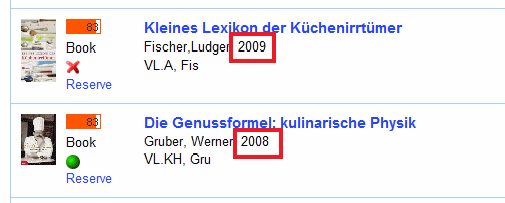
The year of publication (marked red) is listed next to the author’s name.
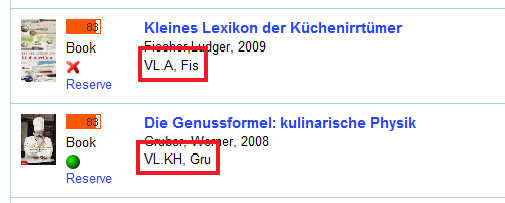
In the hit list the location of the item (marked red) is listed beneath the author’s name. The location indicates where an item can be found in the library.
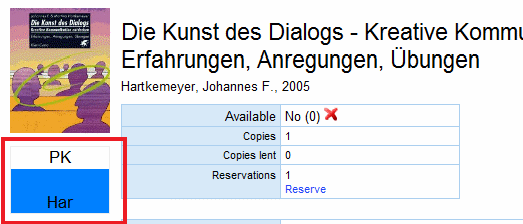
The location is also listed in the detailed information list of an item. Some libraries use colors as a guideline for different locations. The same colors can be found on an item so that readers find more easily what they are looking for.
For every author a link to Wikipedia is generated. This will help to get quick informations about the author.
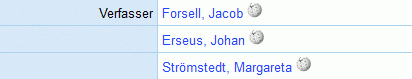
When using advanced search, wildcards can be used when the exact term is not known. The wildcard is displayed as *.
For example, if you enter „work*“ in advanced search, you will get results for all titles that include „work“ and its composites, like „workload“, „working“ etc. You can not only use wildcards at the end of a word, but also at the beginning or within a word.
Please note: Some libraries automatically put a wildcard at the end of a term in their search engines.
LITTERA web.OPAC’s simple search also enables you to search for entire phrases (two or more words). These need to be entered within quotation marks, for example „a black cat“.
If you want to make a reservation or have a look at your issues, you have to login in with your reader-ID and your password. Usually the date of birth is used as a password. If this is the case, you can enter your date of birth according to the following examples:
As you can see, the date of birth can be entered with or without periods. The year can have two or four digits.
However, the library can also generate passwords different to this routine. If you are not able to login (Error message: „Invalid reader-ID and/or password“), please contact your library.